

The element Collisions of the Processes branch, defined by CollisionsType, contains one or more CollisionalTransition elements.
The complex element CollisionalTransition provides:
- the physical information to fully describe any collision involving photons, atoms, ions, molecules and elementary particles such as electrons or photons, and any particle solid interaction (PSI) - reaction process type - reactants - intermediate states if known - threshold if applicable
- the numerical data, either in a tabulated form or described by a fit function, or both, in DataSet elements.
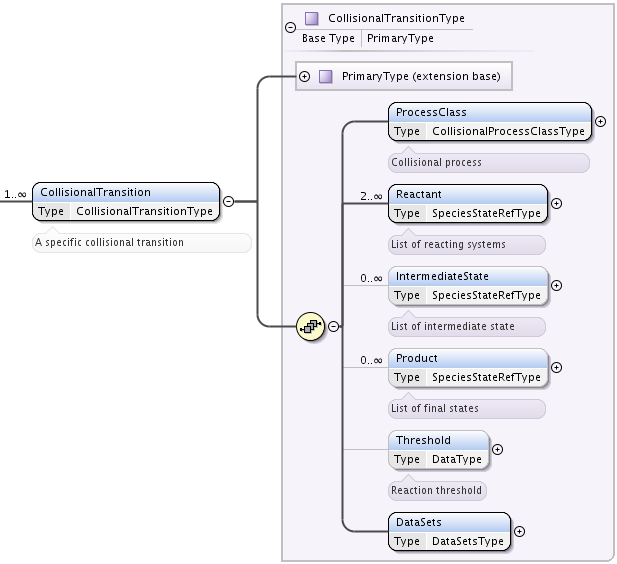
Element CollisionalTransition, defined by type CollisionalTransitionType, extends PrimaryType, adding 6 primary elements:
- optional element ProcessClass of type ProcessClassType, that describes the collision process or particle surface interaction. It is a combination of three optional elements:
- UserDefinition for arbitrary string description of process,
- list of Code elements, defined by CodeType, identifying the process using XSAMS-specific 4-letter XSAMS Process Codes. Taking examples for common processes, excitation has one value exci and dissociative recombination has two values diss and reco.
- IAEACode element, defined by IAEACodeType, identifies the process using IAEA DCN codes from [IAEAProc]. The initial purpose of IAEA codes was the development of search engines for atomic and molecular data. Processes, represented with a three-letter code, are classified in four categories: electron collisions, photon collisions, heavy particle collisions and particle surface interactions
- mandatory list of Reactant elements, defined by SpeciesStateRefType, having two or more elements,
- optional list of IntermediateState elements, defined by SpeciesStateRefType.
- optional list of Product elements, defined by SpeciesStateRefType. Reactants, intermediate states and products are defined by references to species or to states, or both of them, using SpeciesRef (StateRefType) and StateRef (SpeciesRefType) elements. See Species chapter for a full description of all possible states.
- optional Threshold element, of DataType, giving the reaction threshold, i.e. the minimum energy required to initiate a reaction. This kind of data is needed in using data such as rate coefficients.
- mandatory DataSets element, that provides numerical data for a specific reaction. It is an unbounded sequence of DataSet elements, therefore different datasets may be provided for the same reaction. Datasets differ at this level by their dataDescription attribute, such as rate coefficients or cross sections for collisions, reflection coefficients or mean penetration depth for PSI data, etc.
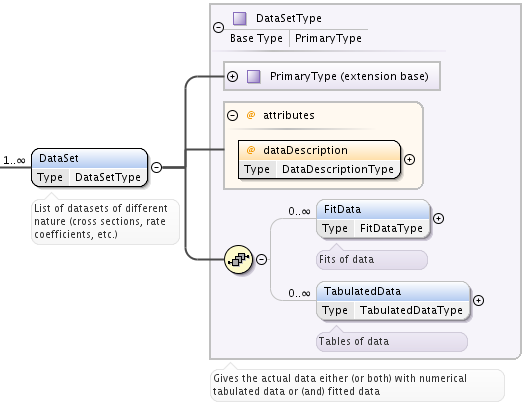
Element DataSet, defined by type DataSetType, provides numerical data as tabulated data ( TabulatedData element) or as the parameters values and validity limits of a fit function (FitData element). The fit function is defined in the Functions branch. Extending PrimaryType, it adds following attributes and elements:
- string attribute dataDescription, that specifies the type of data. Allowed values are:
- crossSection
- collisionStrength
- rateCoefficient
- probability
- effectiveCollisionStrength
- sputteringYield
- sputteredEnergyCoefficient
- particleReflectionCoefficient
- energyReflectionCoefficient
- meanPenetrationDepth
- optional list of FitData elements
- optional list of TabulatedData elements
Data are therefore fit data or tabulated data or both. Data may originate from different sources or be produced using different methods, but must refer to the same data quantity, defined in the dataDescription. For different quantities, use separate DataSet elements.
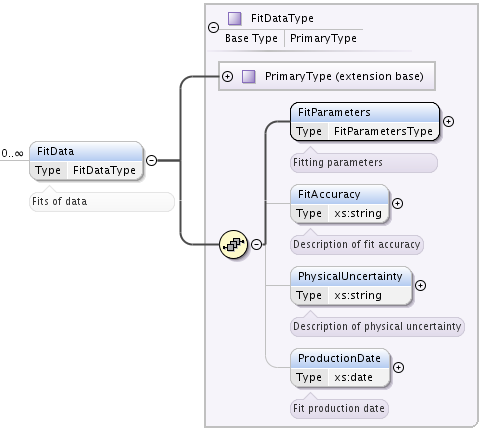
The FitData element of type FitDataType gives all data necessary to calculate the numerical output using a fit function. Function reference should be given in the functionRef attribute of FitParameters element. Validity limits of the arguments (x1, x2...) and the fit parameter values are also provided there.
To complete the description, the fit accuracy, the physical uncertainty and the data production date may be reported.
Extending PrimaryType, FitData defines following elements:
- mandatory FitParameters element, defined by FitParametersType, fully describing the set of parameters needed to calculate function value;
- optional FitAccuracy string element, filled in free format,
- optional PhysicalUncertainty string element, filled in free format,
- optional ProductionDate element of type xs:date, that may keep the production date of the fit.
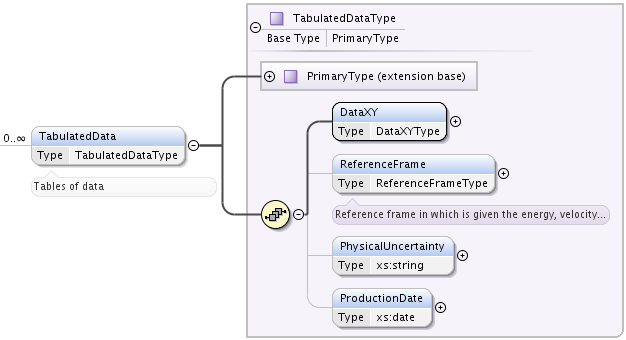
This element of type TabulatedDataType, extension of the PrimaryType, provides the necessary information to describe the numerical data in a tabulated form. It includes the elements DataXY, ReferenceFrame, PhysicalUncertainty and ProductionDate (see description of FitData element for definitions).
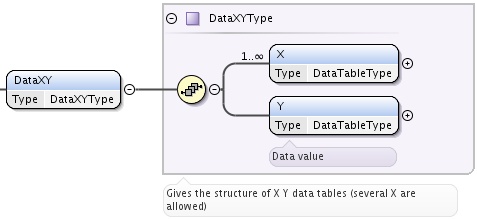
The DataXY element of type DataXYType provides the numerical data in a tabulated form. It has two elements X and Y of same DataTableType. The element X may be specified multiple times to allow description of multi-dimensional data, as for example:
.
Each numerical list from any X or Y element must have the same number of values. This is necessary to transfer the numerical data in a consistant way. This way, the n’th value of the DataList element of the Y element has as argument values the n’th value of the DataList element from each X elements. It is important to note that no missing values are possible within the DataList element, as each Y value has always a defined set of X values.
The following table:
Differential cross-sections in
0 20 40
.1 .2 .3
.4 .5 .6
.7 .9 produces as output:
<DataXY> <X unit='deg'> <Datalist>0 20 40 0 20 40 0 40</Datalist> </X> <X unit='eV'> <Datalist>1. 1. 1. 2. 2. 2. 3. 3.</Datalist> </X> <Y unit='cm2'> <Datalist>.1e-16 .2e-16 .3e-16 .4e-16 .5e-16 .6e-16 .7e-16 .9e-16</Datalist> </Y> </DataXY>
For numerical data depending on such parameters as energy or velocity, it is important to know in which frame this dependence is calculated. The possible values of the element ReferenceFrame are:
- CenterOfMass
- LaboratoryFrame
- TargetFrame